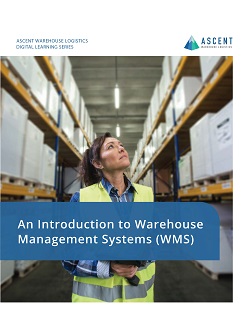A warehouse management system (WMS) is a software solution used to optimize warehouse and distribution center operations. WMS solutions are becoming increasingly common in wholesale, retail, eCommerce, 3PL, the life sciences, and large-scale manufacturing environments because they can track the storage and movement of inventory in real time, reducing manual errors, improving efficiencies, and increasing productivity overall.
This guide will provide an overview of what a warehouse management system is, how it can help your organization, the difference between a WMS and an Enterprise Resource Planning (ERP) software, and also show how a WMS can optimize complex inbound and outbound processes.
The guide also discusses how to choose the WMS that meets your needs and the overall business benefits a WMS offers.

For years now, companies have been using Enterprise Resource Planning (ERP) software to facilitate the flow of information between inventory management processes and other departments, such as finance. But ERP software isn’t built to do what WMS software can do. WMS software is designed to offer automated optimization of inventory management based on real-time information—and that can make a huge difference in how your warehouse operates.
For example, ERP systems are often paper-based where inventory location are ‘fixed’ in that only one product can be stored a location. ERP systems may employ mobile devices but they have no intelligence, are used for data collection, and are entirely dependent on existing ERP data structures and ERP integrations touchpoints. . Furthermore, ERP software cannot provide automated ways to validate that the operator is at the right location or picking the right product, or enable operators to pick from an alternate or overstock location in real time.
That’s because ERP validation is typically manual—and it is the reason why warehouses run with ERPs tend to be more labor intensive and error prone. The reason for this is they often still operate off of paper-based systems or a passive mobile/handheld solution which does not provide directed operations and instead mimics the requirements of the ERP which imposes significant manual and redundant data entry coupled with manual verification –without real time inventory. By contrast, WMS software will route the operator on the most efficient path, validate their location and/or the SKU, lot number, serial number, or other key data elements, and do all that in a directed operations fashion minimizing operational and manual steps for the operator.
The WMS software enables the system to automate the picking process, ensuring that the system is directing the operator versus the operator directing the system. In addition, WMS software offers many enhanced capabilities such as pick and pass or parallel pick, batch/cluster picking to pick multiple orders at a time by a single operator, while using license plate tracking capabilities, task interleaving and more.
System integration is key to inventory management optimization
Choosing the automated inventory management solution that best fits your needs and can integrate with applications you already have in place is critical. Typically, there are at least two layers of software in these solutions.
The first layer is the Warehouse Control System (WCS) or Warehouse Execution System (WES) software that controls the movement of cases, cartons, totes, or pallets on a conveyor, sortation, and other forms of Automated Storage ang Retrieval (AS/RS) systems.
The second is the WMS which can interface between the ERP and the automated equipment (WES/WCS). Integrating all of these applications is essential to eliminate duplicate entries, eliminate manual keying errors, and maximize productivity. In other words, the more the layers of your warehouse operations are automated and integrated, the greater the accuracy, speed, and throughput you will see in your facility.

WMS Can Optimize Even the Most Complex Inbound and Outbound Processes
Inbound and outbound processes vary from industry to industry and from company to company. That is why it’s so important to choose a WMS solution that has the capabilities required to optimize order management and processing flow in your specific environment. To be effective, your WMS software must be able to manage both inbound and outbound processes and yield the highest degree of productivity and accuracy.
Inbound processes
In industries such as manufacturing, aerospace, pharma, and the life sciences, it is common for inbound goods to have to meet strict inspection standards. As a result, most of what is received in these industries is gated. That means the goods received have a dwell period for inspection and quality control, and they cannot move on before passing certain criteria. Companies in these industries need WMS solutions that can track inbound goods as they make their way through this multi-stage process.
The wholesale, retail, and eCommerce industries handle inbound goods differently. Generally speaking in these industries, the goods received go directly into stock. However, even that relatively straightforward process can be complicated by returns. This is especially true in eCommerce, where retailers typically deal with returns inbound as single lines.
That makes the eCommerce returns process significantly more challenging than say, wholesale, where goods are returned as a pallet or in multiple cases. Returned goods require more processing time and WMS software that can handle all the “exceptions to the rule” can be more beneficial.
Outbound processes
As with inbound processes, the outbound processes for eCommerce can be quite complex. Again, most of the orders being shipped by eCommerce are typically 1.x lines per order. By contrast, in wholesale, manufacturing, or even classic retail distribution, the average order size is generally some measurement of a pallet (i.e., multiple cases and single unit picks).
In an eCommerce environment, the flow through the warehouse and the demands on the WMS are significantly more challenging than they are in wholesale. In an Omni-Channel environment the WMS solution must have the capabilities to deal with order profiles seen and experienced in all environments from wholesale, retail, eCommerce and even manufacturing at times.

When choosing an automated inventory management solution, make sure you get the directed operations, validations, and other capabilities you need to help you better manage orders and release them to the floor so your pickers can be highly efficient and accurate. Think through how the picking process could be improved or can be improved. Do your pickers need to re-scan and reenter every detail, or can you configure the workflow so that they only need to scan the location (and not a lot number or part number as well)?
The right WMS can track the location, and “know” the other associated information without the picker having to go through non-value-added redundant steps. Look for WMS software that will minimize operator steps and optimize accuracy without sacrificing the productivity and efficiency. Finally, if you are planning to introduce automation to your facility look for WMS vendors with inherent WCS/WES capabilities as standard options that meet your current and future requirements.
How to Know If You Need WMS
If your business has grown to the point that the current warehouse and distribution operations can’t effectively handle inbound and outbound processes, you need WMS software. Over the past few years, virtually every sector has seen a dramatic increase in the number of SKUs, parts, and products.
A company that had been historically managing 500 to 1,000 SKUs, is likely now dealing with ten times that many, or more. At the same time, volumes—and labor costs—are accelerating. The right automated inventory management solution can help you lower costs relative to all that growth.
The Business Benefits of WMS
The main purpose of a WMS solution is to keep costs in check relative to growth. It accomplishes this in two ways:
Ultimately, you want a WMS solution that improves the accuracy and efficiency of your warehouse and distribution operations while at the same time, having a relatively low cost of ownership. Many Tier 1 WMS solutions come with a hefty up front price tag while at the same time a very high cost of ownership both in annual support and upgrade costs over time. Your ROI can be diminished significantly by these costs.

Most of the labor in a warehouse or distribution center is typically picking labor, and the byproduct of all this picking labor is customer facing. In other words, if orders are delayed or mis-picked, your customer knows. That means your goal should be to make your picking workforce as efficient and accurate as possible. This is the sweet spot where you can reduce the most labor while at the same time have the greatest impact on customer service.
An automated inventory management solution can help because it combines two layers of software. The first layer is the Warehouse Control System (WCS) or Warehouse Execution System (WES) software that controls the movement of cases, cartons, totes, or pallets on a conveyor, sortation, or AS/RS systems. The second is the WMS which can interface between the Enterprise Resource Planning (ERP) and the automated equipment WCS/WES
The WCS/WES usually controls some form of automated verification, such as vertical carousels, horizontal carousels, vertical lift modules, pick by light, voice direction, or integration with conveyance systems. This allows verification of each process step—whether that’s a put away, a replenishment, a cycle count, or a pick—and it eliminates redundant and error-prone data entry. So, when WCS and WMS work together, they automate verification, route pickers as efficiently as possible, and enable picking multiple orders at a time.
Integrating these applications is essential to eliminate duplicate entries, reduce keying errors, and maximizing productivity. The more the layers of your warehouse operations are automated and integrated, the greater the accuracy, speed, and throughput you will see in your facility. The devil is in the details with WMS, WCS and WES – these are often misunderstood and abused terms in the industry. So, do your homework to make sure you are getting the solution you require and that has the capabilities you need to be successful. Vendors define these terms differently, so it is not always a one size fits all solution.
WES Can Augment Legacy WMS Software
At times, legacy WMS software may not provide the capabilities needed and/or cannot integrate with a WCS. In these instances, a warehouse execution system (WES) is needed. A WES is a solution that solves any deficiencies of an existing WMS and/or WCS. Think of it as a stop gap of capabilities that legacy or older WMS software doesn’t provide. Automated warehouse management solutions from Ascent Warehouse Logistics offer WMS and WES/WCS capabilities, and we cover any of the gaps that would be served by WES.
How WMS Software Integrates with Material Handling Equipment
The average warehouse picker spends about 60% of their time walking around the warehouse. The job of automated material handling equipment—whether that’s horizontal carousels, ASRS, or some other form of goods-to- person automation—is to significantly reduce, if not eliminate, that walking time. When WMS software is integrated with automated material handling equipment, the operator can be picking product while their next task is delivered to them. That creates efficiency and accuracy gains because the picker can stay in a relatively combined or small work area while fulfilling orders.
In short, the WMS software tells the material handling equipment what to bring down next. Of course, this all must happen efficiently so that the picker doesn’t have to wait for product to arrive. In an ideal world, they would never have to wait or travel to their next task. The closer your warehouse processes can get to that ideal, the better. How do you get there? With a WCS/WES solution, or better yet a WMS solution that has those capabilities. Automated warehouse management solutions from Ascent Warehouse Logistics offer WMS and WES/WCS capabilities, and we cover any of the gaps that would be served by WES.

The first step in designing a WMS or WCS/WES solution is to solicit input from all stakeholders, most importantly from operations but also including IT and occasionally, other areas as well (i.e. inspection or QA and inventory control). Since the whole purpose of this kind of software solution is to improve operational efficiency and accuracy, it makes sense for both operations and IT to have equal representation and input.
After that, it is also critical to have adequate testing and training of the solution before it is deployed to the end users. That means there must be ownership of the testing process at the backend before going live with the solution. Finally, the WMS needs to be integrated with an ERP system. That integration can often be one of the key critical path elements of a WMS project.
Integrating ERP with WMS to Create a Successful Project
Typically, the WMS owns the inventory at the micro level detail by location, and the ERP system owns all the inventory at the enterprise level. In some instances, depending on the capabilities of an ERP WMS module, the WES/WCS will own the inventory at the micro level detail by location. Since these systems can be integrated in a variety of different ways it’s important for your WMS/WES/WCS provider to offer more than one method.
The most common approaches involve exchanging data using web services, ASCII flat files, or some form of a database staging tables for the import and export of data to/from the ERP. In certain instances, TCP/IP socket communications can be used. Regardless of the integration method you choose, neither the WMS or WES/WCS, nor the ERP, should be able to update data in the production database of the other system. You need a method to exchange data as described above while at the same time appropriate API’s on both sides to ensure that both the ERP and the WMS or WES/WCS can do their own validation of the data before making updates into their production database.
The devil is in the details with WMS, WCS and WES – these are often misunderstood and abused terms in the industry. So, do your homework to make sure you are getting the solution you require and that has the capabilities you need to be successful. Vendors define these terms differently, so it is not always a one size fits all solution.