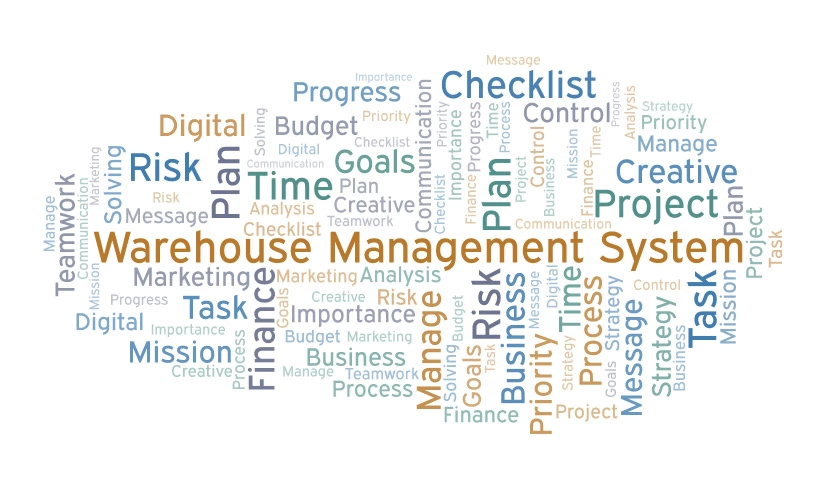Warehouse Integration and Automation Decisions
Those tasked with preparing for the future of automation don’t have an easy path in front of them. Nevertheless, the innovation that developing robotic machines produce can be exciting. There are opportunities to grow and streamline many types of businesses. With streamlined control, disparate software challenges and maintenance hassles can fade away.
Selecting Vendors
One of the best decisions a material environment can make is choosing vendors with the proper knowledge and perspective. In selecting vendors, it is important to try to choose ones who have a proactive, big-picture view. The temptation is to choose vendors whose expertise is deep in one area. Expertise about one piece of machinery, or a line of machines, can feel extremely valuable. However, this is often a short-term solution that provides limited long-term value. Expertise with the controls of only one line of machines fails to assist much in a long-term strategy.
Vendors with Long-Term Foresight
Failing to choose vendors who hold an eagle-eye view of logistics, warehouses, and the drift toward automation and robotics has consequences. Without foresight, a COO can end up trying to reassess and renovate their software and machinery situation every few years. Expanding possibilities for robotic integration should be the priority.
Having a ten or fifteen-year perspective and level of proactivity saves effort. A long-term decision is to value and implement an agnostic software solution. A comprehensive WCS can ensure a business is not limited by past investments to old machinery and the associated software. Old software that is unlinked will hold back the possibilities for streamlining and automation. Warehouse operations, distribution centers, and large corporations with warehouses that plan for the future will reap the benefits.
Selecting Groups Who Understand Business Strategy and Technology
In business, having great vision and a clear direction are invaluable skills. Warehousing and logistics are no different. On a large and small scale, focusing on growth and optimization is invaluable. When each item, package, or pallet flows toward its ultimate destination sooner, the streams of small actions add up.
To help create a current of efficiency, vendors who speak the languages of logistics, technology and business make the best partners. When a vendor understands overall operations, the need to constantly explain dissipates. Operators won’t need to brainstorm workarounds resulting from vendors’ lack of understanding. Cobbling together solutions isn’t necessary. Solutions providers who think long-term and are already acquainted with your pain points help operators develop and execute a strategy for proactive, long-term success with fewer adjustments.
Selecting Appropriate Machinery
Choose machinery with the future in mind. For each specific task, the appropriate, best-fit machine makes a world of difference. If an AS/RS serves the objectives better, settling for three carousels is not worthwhile. Creating a future-focused plan hospitable to robotics, and prioritizing machinery that fits within that plan, can pay off.
The Utility of Robotics
One area where robotic solutions are advancing rapidly is for clearly defined tasks. Having robots complete simple, discrete tasks can be wise. The machines ceding tasks to robotic machines at present are conveyors. While conveyors bolted to the floor provide limited movement of goods, agile robots will prove useful for movement-based tasks. It is easy to imagine that by using sensors, they become capable of more efficient movement. By multiplying this agility beyond the limited movement of conveyors, much more efficiency becomes possible.
Robotics OEM Software
Robotics machines are usually packaged with OEM software. This OEM-supply WCS is limited in many cases. Integrating them into a broad software solution in warehouses on a wider scale can be challenging, yet may produce quality results.
AMR Robots
Autonomous mobile robots (AMRs) used for transportation have proven to be a great addition to an overall solution for warehouses. They can work with automated storage devices. However, they’re not capable of interfacing to the certain carousels. Two separate WCSs create unneeded steps and clutter in terms of the volume of software needed. The need to manage and maintain that software piles on extra layers of complexity.
The Evolution of Robotics and WCS
As robotics progress beyond AMRs to those capable of more complex tasks, using one comprehensive warehouse control system software will become increasingly important. Presently, robots completing discrete actions or traveling between points don’t need to communicate with other machines often. As the possibilities for robotics develop, an OEM WCS’s limits would become apparent. For example, the possibility of gamifying the warehouse with augmented reality could make warehouse operations more efficient. The control system from a robotics or carousel manufacturer can’t be expected to control the interface to the user. An agnostic, high-level WCS would shine in managing more developed robotics, along with more classic machines like carousels.
OEM WCS Database Concerns
The prohibitive nature of OEM warehouse control systems not having a robust database is a concern. That is especially the case when trying to plan a road map for warehousing or distribution. Typically, the limited database of OEM software will slow down the progression toward the business’s goals in the future. Avoiding decisions or maintenance of systems that will not scale with discrete should be a priority. In fact, by not controlling the machines from a high, informed level and letting them work together, the business is not maximizing its investment in the machines. Nor is software providing a good return on the investment. By controlling through a higher level, more informed warehouse control system software, unprecedented cohesion becomes possible.
A Proactive Modular WCS Software Roadmap
Taking a bird’s eye, long-term view for ten years is key to making the correct decisions for warehouse control system software. Synchronizing the road map between vendors and other partners will help the business advance toward its goals. Crafting an automation roadmap with scalable software that is financially modular is the best option. A comprehensive WCS designed to be modular and priced according to the currently needed modules can make the difference. As needs change, scaling up within the next month should be possible. Growing with modules of software is easier than adapting to new software packages.
Warehouse Control System Software for the Future
The future of robotic integration into the material-handling world is exciting. With foresight and a well-formulated strategy for software and machinery cohesion, efficiency can soar. High-level warehouse control system software can propel businesses further. Businesses relying on many separate WCSs that came with the machinery will need to keep maintaining them. They’ll need to keep dealing with their limitations and the inefficiency of a disjointed web of disparate software. Meanwhile, those using a streamlined WCS solution will do more with less software. They can push warehouse operations further, faster.